NextJS/Form Validation/
How to add a Form validation in nextjs ?
2022-12-16T05:50:51.631801Z
Published on
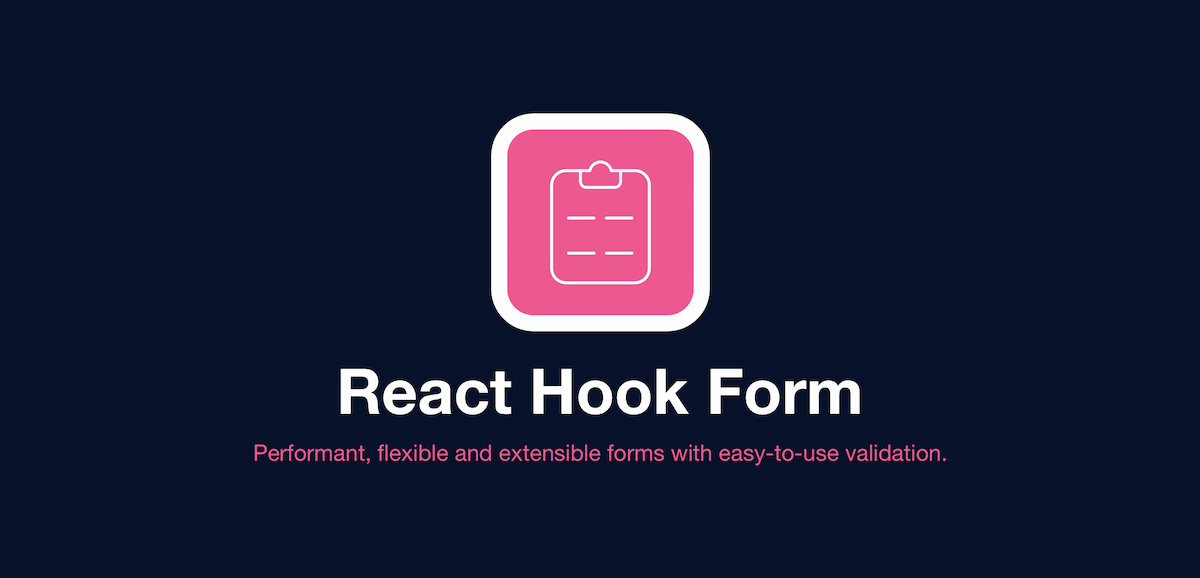
Introduction :
While developing applications, sometimes we get users' details. so, we use the form application. In this form field, we get some mandatory input fields or password lengths. sometimes the user cannot fill in this field properly. so we alert via an error message.
npm has many libraries for form validation. In this application, we use react hook form because this is one of the best and easy to manipulate.
Form Validation :
Form validation is a “technical process where a web-form checks if the information provided by a user is correct.” The form will either alert the user that they messed up and need to fix something to proceed, or the form will be validated and the user will be able to continue with their registration process.
Next js :
Next.js is a React framework. Next.js is constitutionally an excellent tool to achieve great SEO performance. building super fast static websites that behave dynamically. Next.js when building UI and UX there is flexibility. and the important great community support. To know more about relative links click here
Flow Diagram:

Prerequisites :
Next.js
Steps:
Step 1: Installing Library’s
If you already have the Next.js project, please copy the project. In this blog, we are using a sample Next.js project code with Tailwind CSS.
After creating the Next project install "react-hook-form". using the following command.
1npm i react-hook-formAfter installing react-hook-form install "hookform/resolvers". using the following command.
1npm i @hookform/resolversAnd then install "yup". using the following command.
1npm i yupStep 2: Update index.js
nextjs_form_validation_example→ pages →index.js
Update index.js in the above path
For this example, we are using the useForm from react-hook-form, yupResolver from hookform/resolvers/yup, and Yup so we have imported the same here. using the following snippet.
1import { useForm } from "react-hook-form";
2import { yupResolver } from "@hookform/resolvers/yup";
3import * as Yup from "yup";
ValidationSchema :
The ValidationSchema ensures that the Response obtained from a request satisfies a set of pre-built rules. and lets you create validation rules for your fields, such as allowed data types, and value ranges.
Inside the Home function, add the required error messages for each field. An example ValidationSchema definition is shown in the following snippet.
1 const validationSchema = Yup.object().shape({
2 first_name: Yup.string().required("First Name is required"),
3 last_name: Yup.string().required("Last name is required"),
4 email: Yup.string().required("Email is required").email("Email is invalid"),
5 password: Yup.string().required("password is required"),
6 });
7
8 const formOptions = { resolver: yupResolver(validationSchema) };
9 // get functions to build form with useForm() hook
10 const { register, handleSubmit, formState } = useForm(formOptions);
11 const { errors } = formState
Set a function When submitting a form without error, fetch with your URL. using the following snippet.
1 function onSubmit(e) {
2 //Backend API Call operation is handled here.
3 }
As shown in the following screenshot.

Sample code for the /pages/index.js file can be found in the following GitHub URL.
![]() nextjs_form_validation_example/index.js at main · episyche/nextjs_form_validation_example
nextjs_form_validation_example/index.js at main · episyche/nextjs_form_validation_example
Step 3: Showing an error message
Inside the return create a div for showing the error message. and create a button with the type of submit. An example snippet for the same is shown below.
1 <div className="my-8 mx-8">
2 <form onSubmit={handleSubmit(onSubmit)} id="reset">
3 <div className="py-1">
4 <label className="text-gray-600 font-medium" htmlFor="first_name">First Name :</label>
5 <div className="py-2">
6 <input
7 {...register("first_name")}
8 name="first_name"
9 type="text"
10 className="text-md px-2 text-gray-500 border w-[40rem] focus:outline-none focus:border-orange-500 rounded py-1"
11 id="first_name"
12 />
13 <div className="text-red-500 ml-2 mt-2">{errors.first_name?.message}</div>
14 </div>
15 </div>
16 <div className="py-1">
17 <label className="text-gray-600 font-medium" htmlFor="last_name">
18 Last Name :
19 </label>
20 <div className="py-2">
21 <input
22 {...register("last_name")}
23 name="last_name"
24 type="text"
25 id="last_name"
26 className="text-md px-2 text-gray-500 border w-[40rem] focus:outline-none focus:border-orange-500 rounded py-1"
27 />
28 <div className="text-red-500 ml-2 mt-2">
29 {errors.last_name?.message}
30 </div>
31 </div>
32 </div>
33 <div className="py-1">
34 <label className="text-gray-600 font-medium" htmlFor="email">
35 Email :
36 </label>
37 <div className="py-2">
38 <input
39 {...register("email")}
40 name="email"
41 type="text"
42 id="email"
43 className="text-md px-2 text-gray-500 border w-[40rem] focus:outline-none focus:border-orange-500 rounded py-1"
44 />
45 <div className="text-red-500 ml-2 mt-2">
46 {errors.email?.message}
47 </div>
48 </div>
49 </div>
50 <div className="py-1">
51 <label className="text-gray-600 font-medium" htmlFor="password">
52 Password :
53 </label>
54 <div className="py-2">
55 <input
56 {...register("password")}
57 name="password"
58 type="password"
59 id="password"
60 className="text-md px-2 text-gray-500 border w-[40rem] focus:outline-none focus:border-orange-500 rounded py-1"
61 />
62 <div className="text-red-500 ml-2 mt-2">
63 {errors.password?.message}
64 </div>
65 </div>
66 </div>
67 <button
68 type="submit"
69 className="border focus:border-1 focus:outline-none focus:border-green-600 px-5 py-1.5 rounded bg-green-500 text-white font-bold hover:bg-green-600"
70 >
71 submit
72 </button>
73 </form>
74 </div>
A Sample Github repo, with all the required configurations, is given below.
![]() GitHub - episyche/nextjs_form_validation_example
GitHub - episyche/nextjs_form_validation_example
Step 4: Run your Application
Run the Next Application with the following command.
1npm run devAfter compiling your application open your browser and check the following URL:
1http://localhost:3000/Result:
The Example UI is shown in the following screenshot. and click to submit.

After submitting the form without entering any data the error message will be shown in the following screenshot.

The email is invalid and also throws an error message. shown in the following screenshot.
After completing the form without any error submit a form. As shown in the following screenshot.

Comments

