Nginx/SSL/
How to install free SSL certificate on Nginx web server
2022-10-17T09:35:43.779631Z
Published on

Introduction:
When you’re sending data through a web application/website if the transaction is not encrypted anyone with enough technical knowledge can interpret the transaction and steal any confidential information in it.
To address this problem with web technologies a new version of the HTTP protocol was introduced. It was called HTTPS ( Hypertext Transfer Protocol Secure). Any service using this protocol can encrypt its data end to end.
But to encrypt the data we need to buy an SSL certificate from a private organisation. There are a few open-source organisations that provide free SSL certificates one of them is Lets Encrypt. In this tutorial, we are going to use the Let’s encrypt service to install a free SSL certificate.
Flow Diagram:
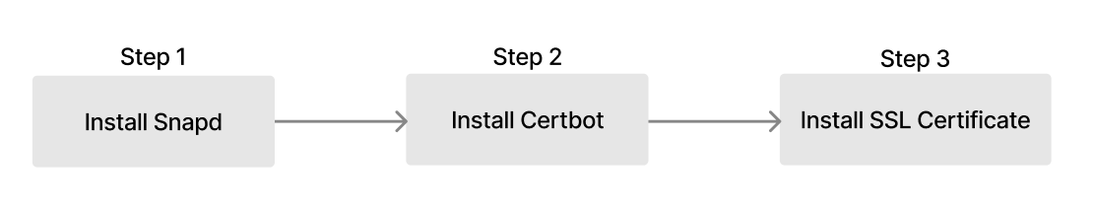
Prerequisites:
Ubuntu server with Nginx setup
Domain configure with Nginx as the default site or virtual host
Map ubuntu server public IP to domain name DNS
Steps:
Step 1: Install snapd
Update ubuntu apt repository list
1sudo apt update Install snapd
1sudo apt install snapd -y
2sudo snap install core;
3sudo snap refresh core
Step 2: Install Certbot
install certbot using snap
1sudo snap install --classic certbotPrepare the Certbot command
1sudo ln -s /snap/bin/certbot /usr/bin/certbot
Step 3: Install SSL Certificate for Nginx
<email_id> = your email which associate with the SSL Certificate
<domain_name> = Respective domain name to install SSL Certificate ( eg: episyche.com )
1sudo certbot --nginx --non-interactive --keep-until-expiring --renew-with-new-domains --agree-tos --email <email_id> --no-eff-email --domains "<domain_name>"
Result:
Visit your domain with a browser, now you see an additional lock symbol at the address bar and HTTPS protocol added to your domain name.
An example output screenshot is given below:

Comments
